Tableau vs Power BI: Choosing the Right Data Visualization Tool
- February 15, 2024
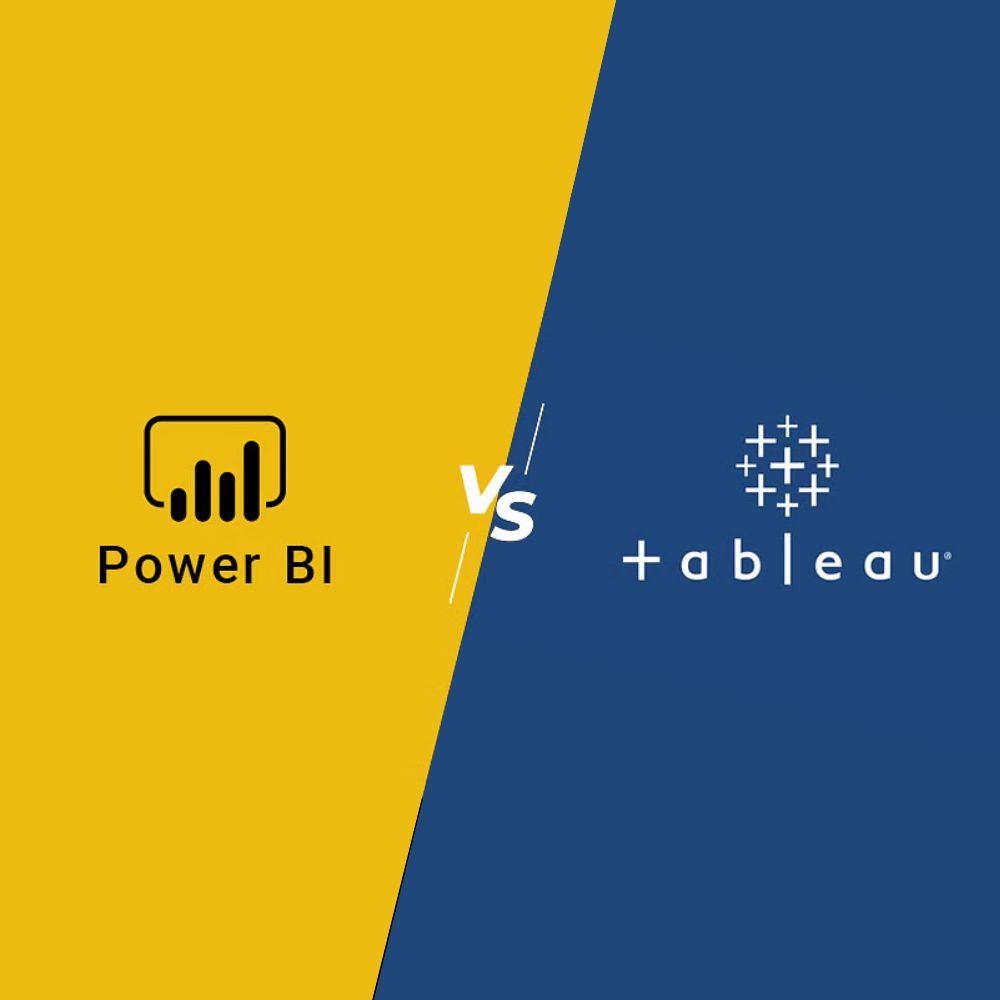
In today’s data-driven world, businesses rely heavily on data visualization tools to extract insights and make informed decisions. Tableau and Power BI are two of the most popular choices for data visualization and analytics. While both tools serve the same purpose, they have distinct features and functionalities that cater to different user preferences and business needs. In this blog post, we’ll explore the key differences between Tableau vs Power BI to help you make an informed decision when choosing the right tool for your organization.
User Interface and Ease of Use:
– Tableau: Tableau offers an intuitive drag-and-drop interface that allows users to create visually appealing dashboards and reports without the need for extensive technical expertise. Its user-friendly interface makes it easy for both beginners and advanced users to navigate and explore data effortlessly.
– Power BI: Power BI also provides a user-friendly interface with a similar drag-and-drop functionality. However, some users may find Power BI’s interface slightly less intuitive compared to Tableau, especially when it comes to complex data modeling and calculations.
Data Connectivity and Integration:
– Tableau: Tableau supports a wide range of data sources and offers seamless integration with various databases, cloud services, and third-party applications. It allows users to connect to data stored in spreadsheets, databases, cloud platforms such as AWS and Azure, and even web data connectors.
– Power BI: Similarly, Power BI offers extensive connectivity options and integrates well with Microsoft’s ecosystem, including Excel, SQL Server, Azure, and Dynamics 365. Additionally, Power BI provides connectors for popular cloud services like Google Analytics, Salesforce, and SharePoint.
Visualization Capabilities:
– Tableau: Tableau is renowned for its powerful visualization capabilities, enabling users to create interactive dashboards with a wide range of charts, graphs, maps, and other visual elements. It offers advanced features such as storytelling, data blending, and predictive analytics to enhance the visualization experience.
– Power BI: Power BI also provides impressive visualization options, allowing users to create compelling dashboards and reports. While Power BI may not offer as many advanced visualization features as Tableau out-of-the-box, it provides a rich library of custom visuals and allows users to extend its functionality through custom visuals and integrations with R and Python.
Cost and Licensing:
– Tableau: Tableau offers different licensing options, including Tableau Desktop (for authoring), Tableau Server (for sharing and collaboration), and Tableau Online (cloud-based). Pricing varies depending on the chosen edition and deployment option, with Tableau Online offering subscription-based pricing.
– Power BI: Power BI offers a range of pricing plans, including Power BI Desktop (free), Power BI Pro, and Power BI Premium. Power BI Pro requires a monthly subscription per user, while Power BI Premium offers capacity-based pricing for organizations with larger user bases and more extensive data requirements.
Community and Support:
– Tableau: Tableau boasts a large and active user community, with a wealth of resources available, including forums, user groups, and online training courses. Tableau also provides comprehensive documentation and customer support to assist users with any technical issues or inquiries.
– Power BI: Similarly, Power BI has a vast user community and provides extensive documentation, tutorials, and forums for users to seek assistance and share knowledge. Additionally, as part of the Microsoft ecosystem, Power BI users can leverage Microsoft’s support services for technical support and guidance.
In conclusion, both Tableau and Power BI are powerful data visualization tools with their own strengths and capabilities. When choosing between the two, consider factors such as user interface, data connectivity, visualization features, cost, and support options to determine which tool best aligns with your organization’s requirements and objectives. Ultimately, the right choice will depend on your specific use case, budget, and user preferences.

